

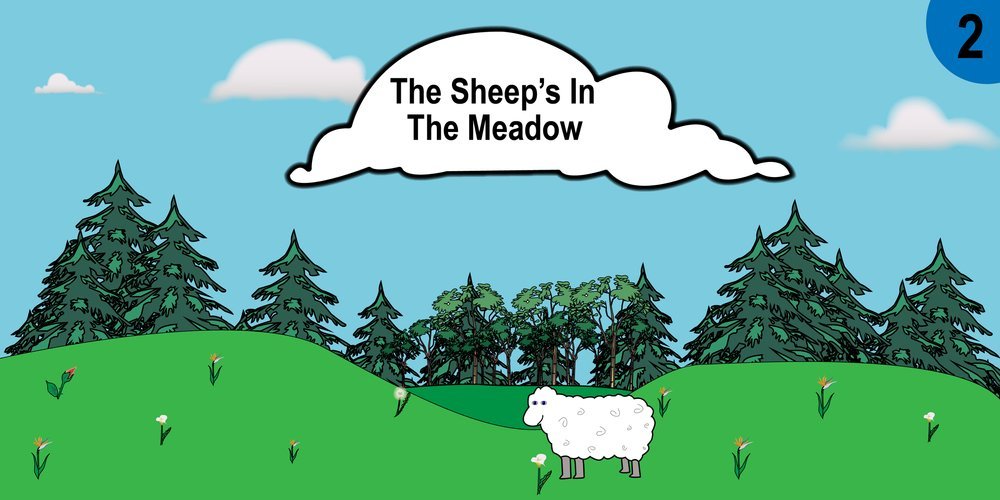

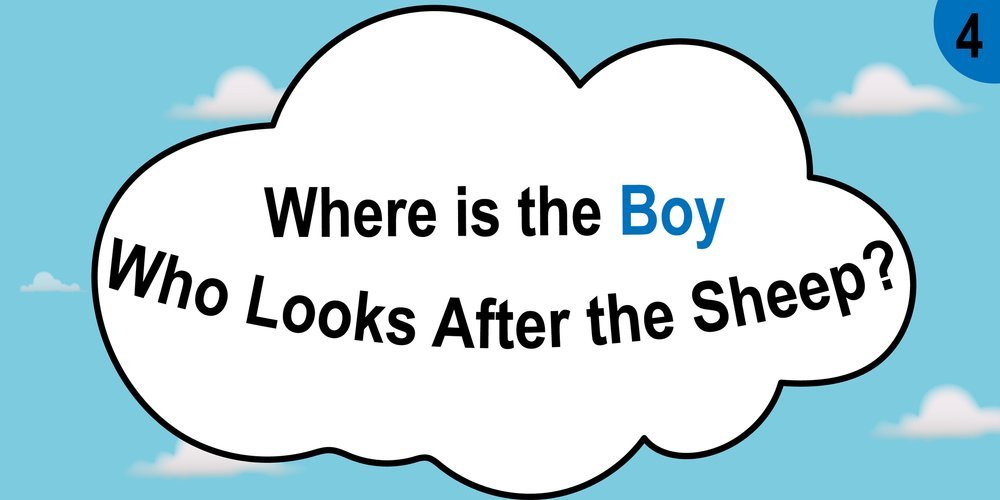
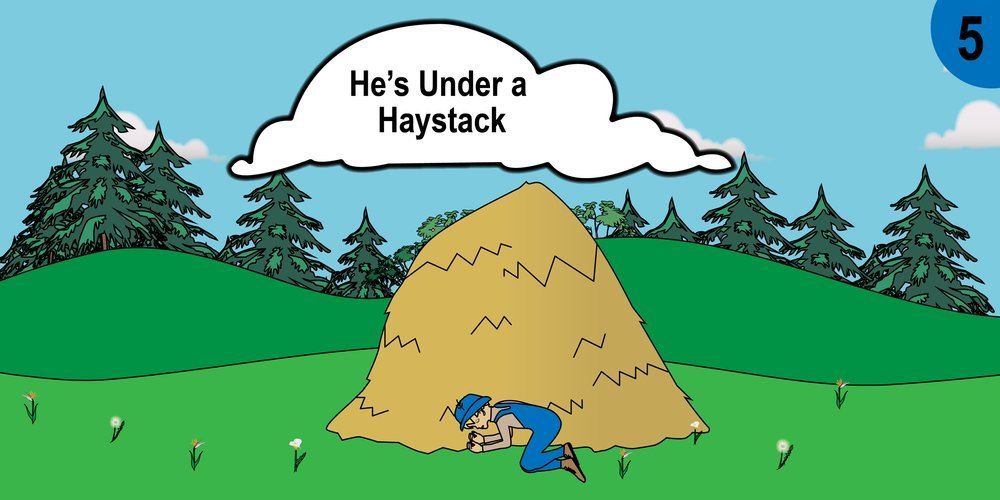
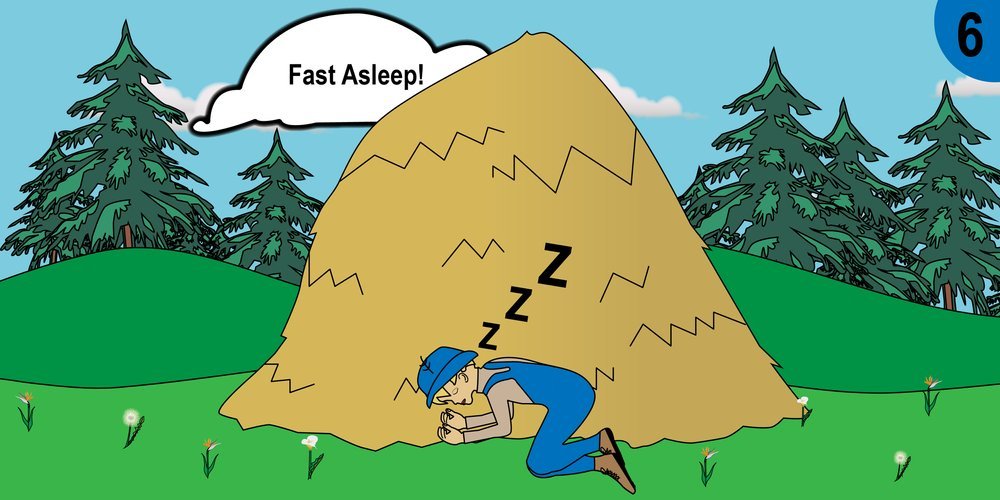
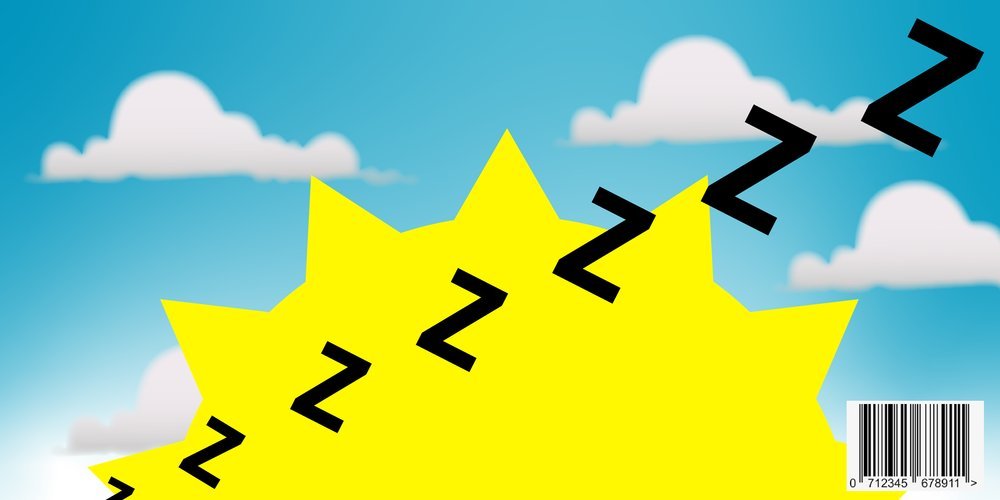
Little Boy Blue (Intro to Adobe Illustrator)
I had to create a children’s book out of a nursery rhyme in my Adobe Illustrator course. The nursery rhyme I chose was “Little Boy Blue.” This children’s book consists of eight pages: front cover, six pages, and a back cover. I used various tools in order to create this book: I used the pen tool, shape tools, symbols, gradients, and the text tool. I used very vibrant colors to attract children’s curiosity.
